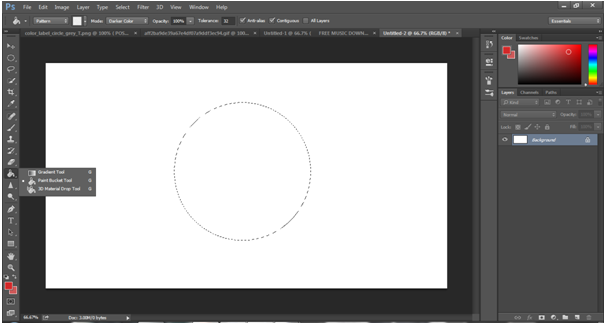BREIF
PRELIMINARY TASK : Using DTP and an image manipulation programme produce the front page of a new school/college magazine featuring the student in a medium close-up plus some appropiately laid out text and a masthead. Additonally candidates must produce a DTP mock-up of the layout of the contents page to demonstrate their grasp of the program.
MAIN TASK : The front page, Contents and Double page spread of a new Music Magazine
MAIN TASK : The front page, Contents and Double page spread of a new Music Magazine